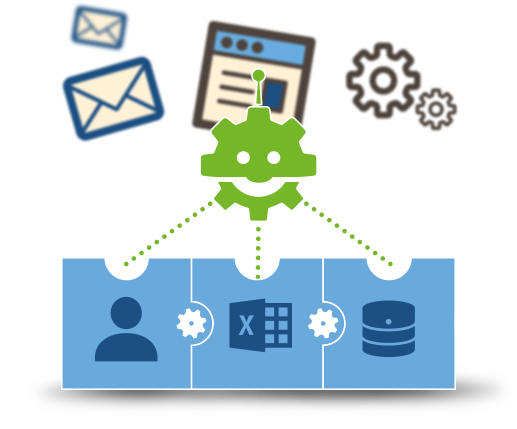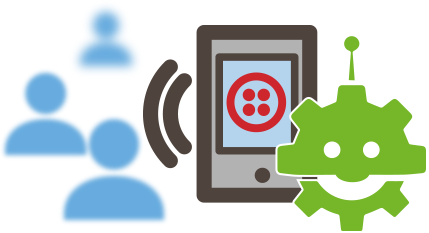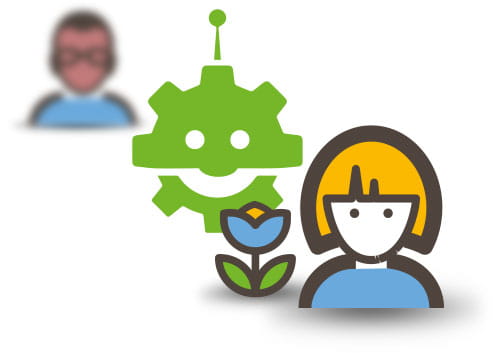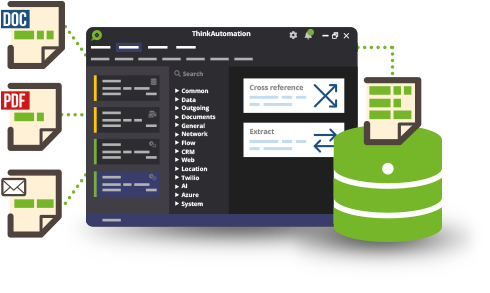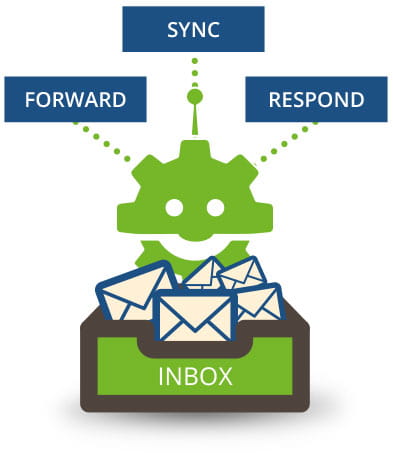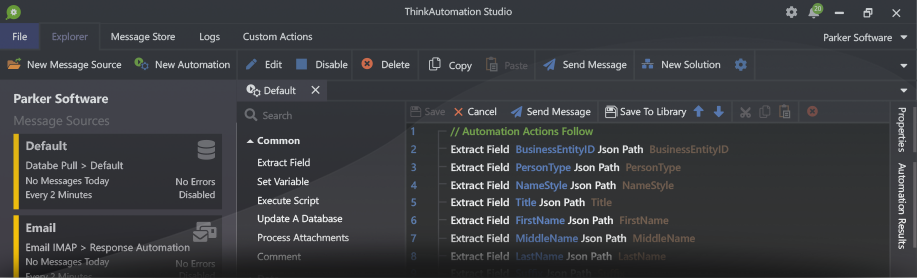Automation Tools
Elevate your workflow with our automation suite. From message sourcing to advanced actions, streamline operations with ThinkAutomation Studio and enhance integration via Desktop Connector and Web Gateway.
Visualizing Automation
Discover the power of automation through our engaging infographics. From software features and architecture to the impact on jobs and efficiency, gain insights at a glance.
Popular Workflows
Automate key workflows: Convert emails to database records, process documents, monitor databases, and transform data. Simplify tasks with web form and ChatGPT integrations
Industry Examples
Streamline sales, contact centers, and healthcare with our automation. Boost efficiency and customer service in any industry.
Case Studies
Explore real-world success stories across various sectors. Our case studies showcase how automation drives efficiency, enhances service, and solves complex challenges.
Support Resources
Access all the tools and information you need to maximize your use of our software. From the latest downloads and comprehensive documentation to community support and detailed release notes, find everything to ensure your success.
Professional Services
Unlock the full potential of automation with our expert services. From initial discovery to custom implementation and ongoing support, our team ensures your automation journey is seamless, effective, and tailored to your unique business needs.