Integrating ChatGPT with Your Business Workflow
In the digital age, integrating AI like ChatGPT into business operations is a strategic move to enhance customer interaction and operational efficiency. This guide outlines how businesses can integrate ChatGPT effectively, utilizing ThinkAutomation to manage and access local business data securely, enhancing data privacy and relevance.
Understanding ChatGPT's Role in Business
ChatGPT by OpenAI is an advanced conversational model that generates human-like text based on the input it receives. While the actual ChatGPT model runs on OpenAI's servers, businesses can enhance their use of ChatGPT by pairing it with ThinkAutomation, which manages local data to feed relevant, real-time information into ChatGPT, ensuring personalized and context-aware interactions.
Preparation for Integration
- Assess Business Needs:
Identify areas where ChatGPT can add value, such as customer service, sales, or internal communications. - Infrastructure Requirements:
Although ChatGPT operates on cloud-based servers, ensure your local infrastructure can handle ThinkAutomation, which will manage and preprocess local data before interacting with ChatGPT. - Local Data Management:
Set up ThinkAutomation to organize and secure local business data, ensuring that ChatGPT has access to the most relevant and current information without storing this data on the cloud.
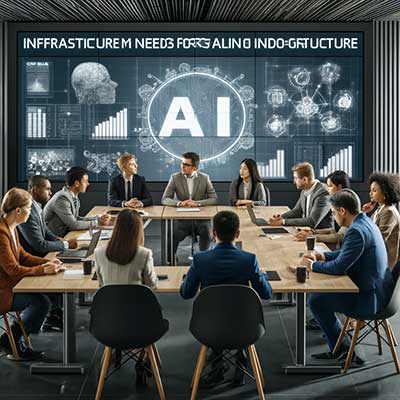

Integrating ChatGPT into Business Workflows
- Customer Support:
Use ChatGPT to handle initial customer queries. ThinkAutomation fetches the necessary data from your local systems to provide ChatGPT with the context needed for accurate responses. This setup ensures data privacy while enabling efficient customer support. - Content Creation:
For marketing or content generation, ChatGPT can draft text based on parameters set by ThinkAutomation, which pulls relevant information from your local data. This ensures that all content is tailored to the specific needs and branding of the business. - Sales and Lead Generation:
Integrate ChatGPT to engage with potential leads via email, chat, or social media. ThinkAutomation can provide ChatGPT with insights from the local CRM, enabling personalized communication that can improve conversion rates. - Feedback and Analysis:
ChatGPT can also be used to analyze customer feedback and interactions. ThinkAutomation can route relevant data to ChatGPT, which can then provide insights into customer satisfaction and areas for improvement.
Maintaining and Scaling Your Integration
- Regular Updates:
Regularly update the local knowledge base within ThinkAutomation to keep the information current and relevant, which is critical for maintaining the accuracy of ChatGPT responses. - Monitoring and Evaluation:
Continuously monitor the performance of the ChatGPT integration to ensure it meets business needs. Adjust and scale the system as necessary to handle increased load or expanding requirements. - Security and Compliance:
Since data is stored locally, ensure compliance with local data protection regulations. ThinkAutomation helps in managing this data securely, minimizing risks associated with data breaches.

Integrating ChatGPT into business workflows offers significant benefits, from enhancing customer service to streamlining content creation. By using ThinkAutomation to manage local data, businesses can leverage the power of ChatGPT effectively while ensuring data security and compliance. This approach not only improves operational efficiency but also enhances customer engagement through more personalized and contextually relevant interactions.
